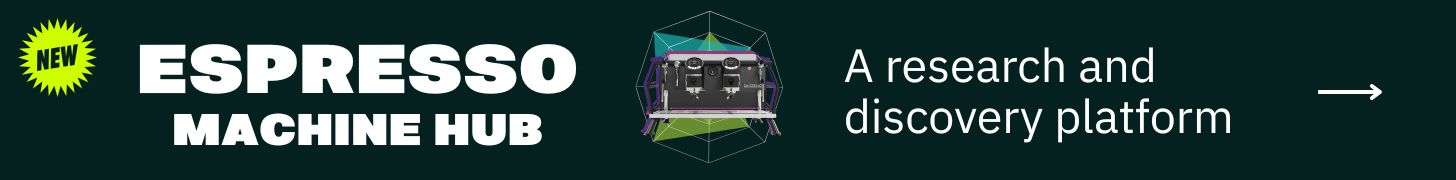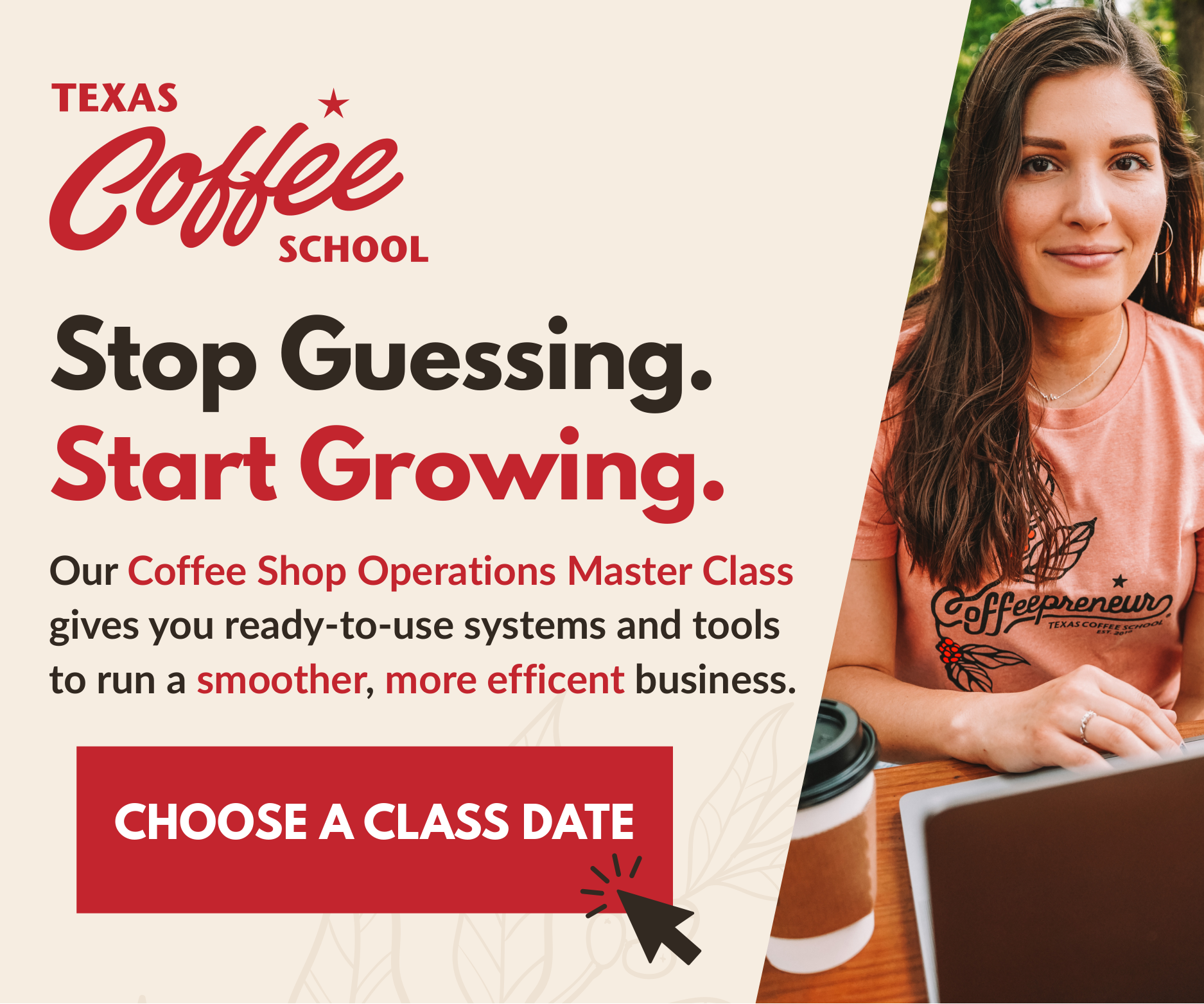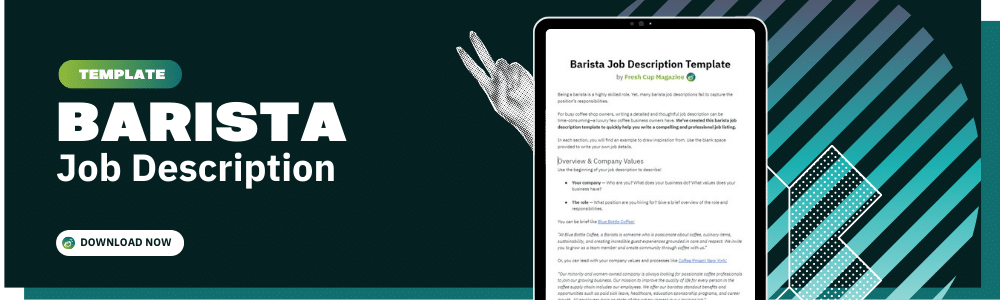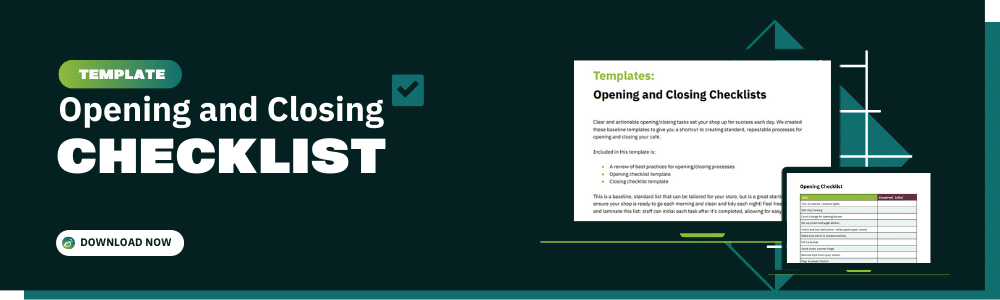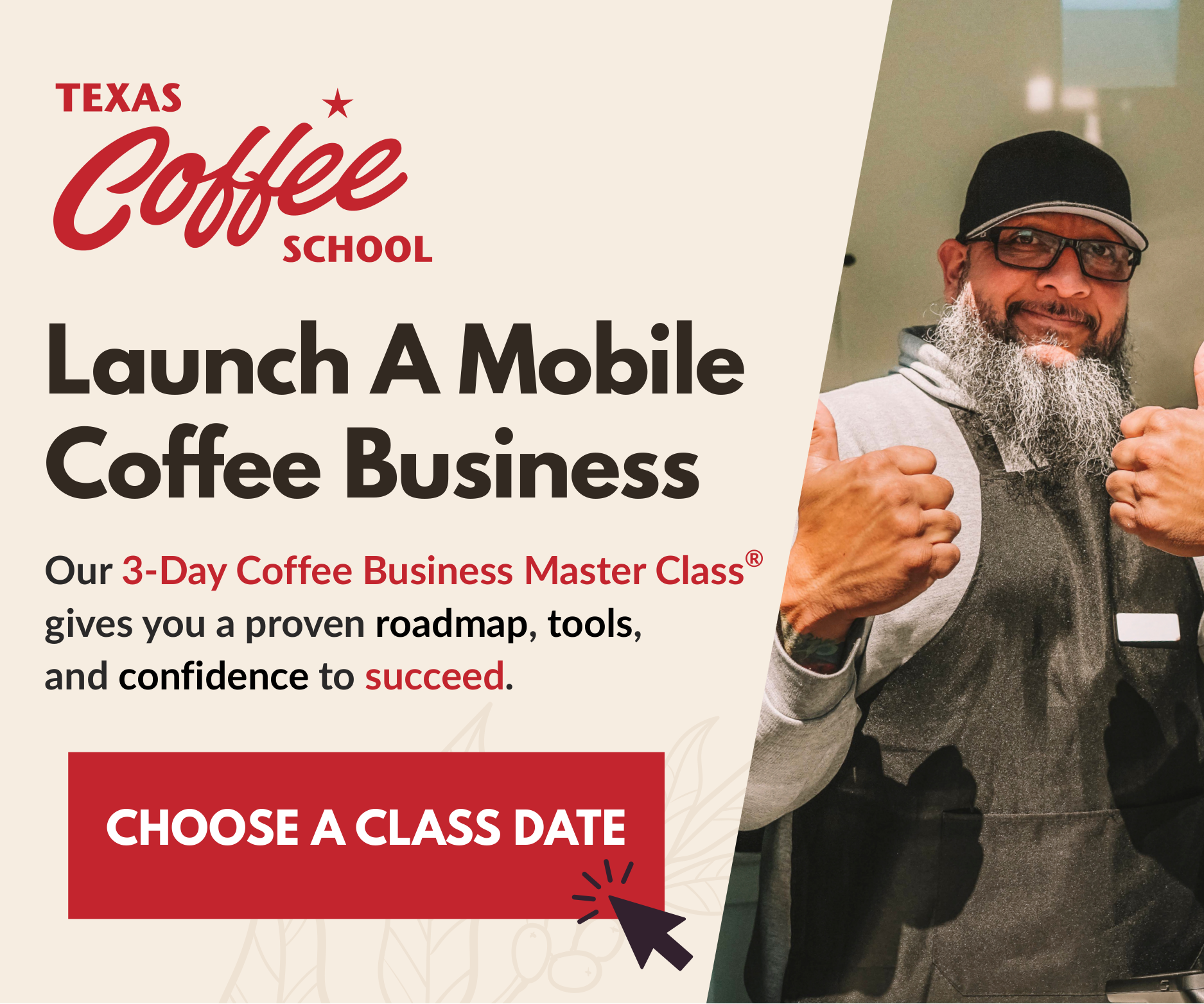Owning and operating a small business is a numbers game. Apps and software fill operational gaps in coffee shops, from employee payroll to monitoring green coffee inventory and usage. If you’re not careful, apps and software—although beneficial to a café’s efficiency and organization—can drastically cut into profit margins.
Certain types of software and automation are necessary, such as an integrated point-of-sale (POS) system like Clover, Toast, or Square. Other software necessities include accounting software like Quickbooks and employee scheduling apps that aid in managing labor costs, employee shifts, and payroll, such as Homebase, 7Shifts, and When I Work.
Beyond the essentials, numerous apps and types of software can provide immediate and long-term benefits to a coffee shop. Online ordering apps increase daily revenue, loyalty program software builds community while driving repeat orders, and digital marketing platforms extend promotional opportunities through various sales and communications channels. But each software comes at a cost—and not always a financial one.
Software can also cost businesses significant employee time and effort, two of a coffee shop’s most valuable assets. And, with so many different software platforms to choose from, the pressure to pick the right option is overwhelming.
The next time you’re thinking about purchasing new software to solve a problem at your coffee shop, take a moment to follow this quick evaluation process. By the end, you’ll know if a piece of software will be a valuable investment for your business or another costly hindrance to daily operations.
Assess the Need
Software is designed to serve a particular need or solve a challenge. For coffee shops, this need could be increasing order efficiency, handling orders from your online store, or streamlining email campaigns to your loyal customers.

While coffee shop software has good intentions, it comes with a hefty price tag. If you were to purchase software for every need in our coffee shop, you’d be out of business in no time.
First, ask yourself, “Can my problem be solved internally without adding another monthly expense?” If not, then a software program or app may help manage your needs.
Do Your Research
Don’t settle for the first app you find. Take the time to research what software options exist for your specific needs.
Suppose you’re looking to offer online ordering, for example. In that case, coffee shops can choose from a myriad of first-party mobile app developers like Espressly, opt into an industry-aligned third-party platform like joe or Cloosiv, or enroll with a third-party delivery service such as Uber Eats and DoorDash.
When researching your options, consider the following:
- POS Integration — Does this software integrate with your POS system for ease of use and reporting? If not, how will employees or necessary personnel access this software? Check if your POS system already has the specific function (inventory, employee scheduling, online ordering, etc.) built into the platform.
- Features — Does the software have all the features you need to solve your problem? If so, are they available in a pricing plan you can afford? If not, you may need to purchase additional apps or integrations to access the necessary features.
- Hardware & Equipment — Will you need to purchase additional hardware or external equipment to fully realize the benefits of a software? This is often the case with software dedicated to coffee quality, such as sample roasters and TDS meters.
- Competitors — Compare all the software solutions available to you. While one platform may have a better price point, another may have all the features you need.
It’s always tempting to default to whatever new software or app is trending in the industry. As a business owner, it’s your responsibility to research and determine which software suits your needs.
Do the Math
Software pricing models vary. Some only require a one-time fee to download, while others require a monthly subscription plus a handful of extraneous fees.
Common software fees can include:
- Credit card processing fees — A standard processing fee applied to all credit card transaction fees. Typically around 2-3% of the transaction amount.
- Transaction fees — An additional fee per transaction. Depending on the software or app, this can range from a few cents to upwards of $0.50.
- Volume fees — Roasting, shipping, and other coffee software may structure their pricing model based on output volume. Once a specific volume threshold is reached, a fee is incurred or a subscription upgrade is required.
- Onboarding fees — Some software-as-a-service (SaaS) companies will charge an onboarding fee if training is required before using the software.
Make sure you thoroughly understand exactly what you’re paying for by doing the math before signing up. If relevant, calculate how much you’ll pay per month, year, and transaction.
Once you have the estimated cost of the new software, determine if its benefits outweigh the cost. The answer won’t always be crystal clear or concrete. Perhaps this new software will free up time for your employees to do more valuable work, leading to greater overall return. Maybe the app streamlines specific administrative processes, giving your managers more one-on-one time with employees.
However, if the cost of the software is outside of your budget—but the features would be an asset to your operation—it never hurts to ask if discounts are available. Some SaaS companies have discounts for small businesses or other promotional opportunities.
Also, consider whether using the software’s free plan is a viable option. Free plans are an excellent way to experiment with the software and determine if it’s worth paying for full access.
Evaluate the Internal Implications
Remember, implementing new software costs more than money. It costs time and mental and emotional labor.
Determine how long the onboarding process will take. Minutes? Days? Is it an easy, DIY process, or will you require the expertise of a tech professional?
Consider how this new app or software will affect your employees’ daily lives. Will baristas have yet another task to complete while on bar? Or will adding an app ultimately streamline their workflow, providing a more sustainable shift structure?
Once installed, think about how you will communicate the details of the new software to employees. For complex programs or apps, you may need to organize time beyond the regular shift schedule to train employees.
Read Reviews
After you’ve narrowed it down to a few app options that meet your needs and budget, check out what others have said about their experiences.
Reviews should be taken with a grain of salt; people are more likely to leave bad reviews than positive ones. However, these insights help determine if an app lives up to expectations and delivers on its promises.
The Evaluation Process is Not Linear
Even with the utmost diligence, research, and planning, evaluating software for a coffee shop is not a linear process. Software that works for one shop may be a complete nuisance for another.
At the end of the day, coffee business owners need to decide if the risk of paying for a new software outweighs the costs for their company. More often than not, it does—but only if careful evaluation and preparation are done first.
Cover photo by Clay Banks on Unsplash
Anne Mercer is a freelance writer specializing in helping brands and individuals carve out their space in the specialty coffee industry. She is also the co-owner of Victus Coffee, based in West Hartford, Connecticut. Visit her website at annemercer.com.